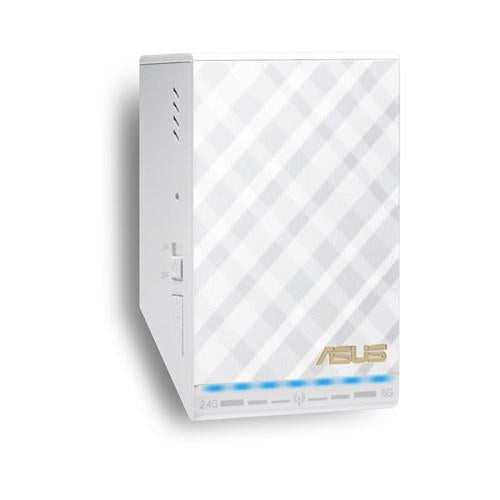Specifications
- Standards and Protocols: IEEE 802.11a, IEEE 802.11b, IEEE 802.11g, IEEE 802.11n, IEEE 802.11ac
- Frequency: 2.4 GHz / 5 GHz
- Signal Rate: 802.11a > 6,9,12,18,24,36,48,54 Mbps, 802.11b > 1, 2, 5.5, 11 Mbps, 802.11g > 6,9,12,18,24,36,48,54 Mbps, 802.11n > up to 300 Mbps, 802.11ac > up to 433 Mbps
- Device Interfaces: RJ45 for 10/100 BaseT for WAN x 1
Description
Dual-band concurrent repeater: The RP-AC52 gets you true dual-band networking even if you’re on an older single-band router. Double your wireless performance with up to 733 Mbps bandwidth in 2.4 GHz and 5 GHz simultaneously! 2.4 GHz handles daily tasks like web browsing and social networking, while 5 GHz is great for HD video streaming and online gaming.
2.4 GHz and 5 GHz signal strength indicators: An LED signal-strength meter on the front of the RP-AC52 wireless repeater shows at a glance the strength of both the 2.4 GHz and 5 GHz signals.
We recommend placing the RP-AC52 between the router and the area where you want to extend wireless coverage. The RP-AC52 works best when it is receiving a strong wireless signal from the router, and you can check this using the signal strength indicator on the front panel of the RP-AC52. This shows the signal strength for both frequency bands — the longer the illuminated band, the stronger the signal. Position the RP-AC52 so that it is as far away from the router as possible but still showing a strong signal level.
Repeater and access point modes: RP-AC52 has two convenient modes to make it even more flexible. As well as a repeater, it can also work as a wireless access point (AP). In AP mode it can be connected to any wired LAN — for example, a hotel’s internet connection — to create a personal Wi-Fi hotspot, allowing the internet connection to be accessed from laptops, phones or other Wi-Fi devices. AP mode is also handy for adding wireless capability to a router with no built-in Wi-Fi.
Streaming music with ASUS AiPlayer app and multiple wireless streaming protocols: You can connect speakers to the RP-AC52 wireless repeater and stream your favorite music direct from any mobile device that has the ASUS AiPlayer app installed. It’s compatible with a wide range of multimedia formats and delivers a smooth and effortless streaming experience, anywhere in the home. RP-AC52 also stream music from Mac and iOS devices with no need for extra software.
Internet radio: RP-AC52 wireless repeater has built-in support for internet radio, so you can stream all your favorite stations direct from the router’s graphical menu interface, or by using the dedicated app.
One-press setup and worry-free connectivity: RP-AC52 wireless repeater installation doesn’t require a CD or even mouse and keyboard. One press of the WPS button and setup is complete. Optimized performance is assured, so internet experiences are seamless and smooth. For detailed management, you can simply connect the RP-AC52 to a PC via Ethernet cable and go to the configuration page directly, or quickly set it up from tablet or smartphone wirelessly, with no disc or app needed.
Touch control for music and lighting: Simply touch the sensor on the RP-AC52 wireless repeater to start or stop music playback, or turn the LED lighting on and off. All it takes is one touch, adding instant convenience. You can even personalize the sensor settings via the user-friendly graphical menu interface.
Stylish power lights up your home: The RP-AC52 wireless repeater has an extra LED on the back, turning it into a convenient night light with a gentle white glow.
Compact, flexible and space-saving: The RP-AC52 wireless repeater has a compact space-saving design with the power plug at the rear, giving you more freedom to place it in a convenient location. It needs no power cable, and connects directly to wall sockets or power strips for a clutter-free installation.
Roaming Assist -- always get the most stable connection: With our hassle-free Roaming Assist technology, you never have to switch connections manually between RP-AC52 and your ASUS router as you move around the home. Once you enable this function, your device will connect automatically to the strongest Wi-Fi signal, whether it’s from the router or the repeater. This ensures that you always get the most reliable connection wherever you are in the house.